
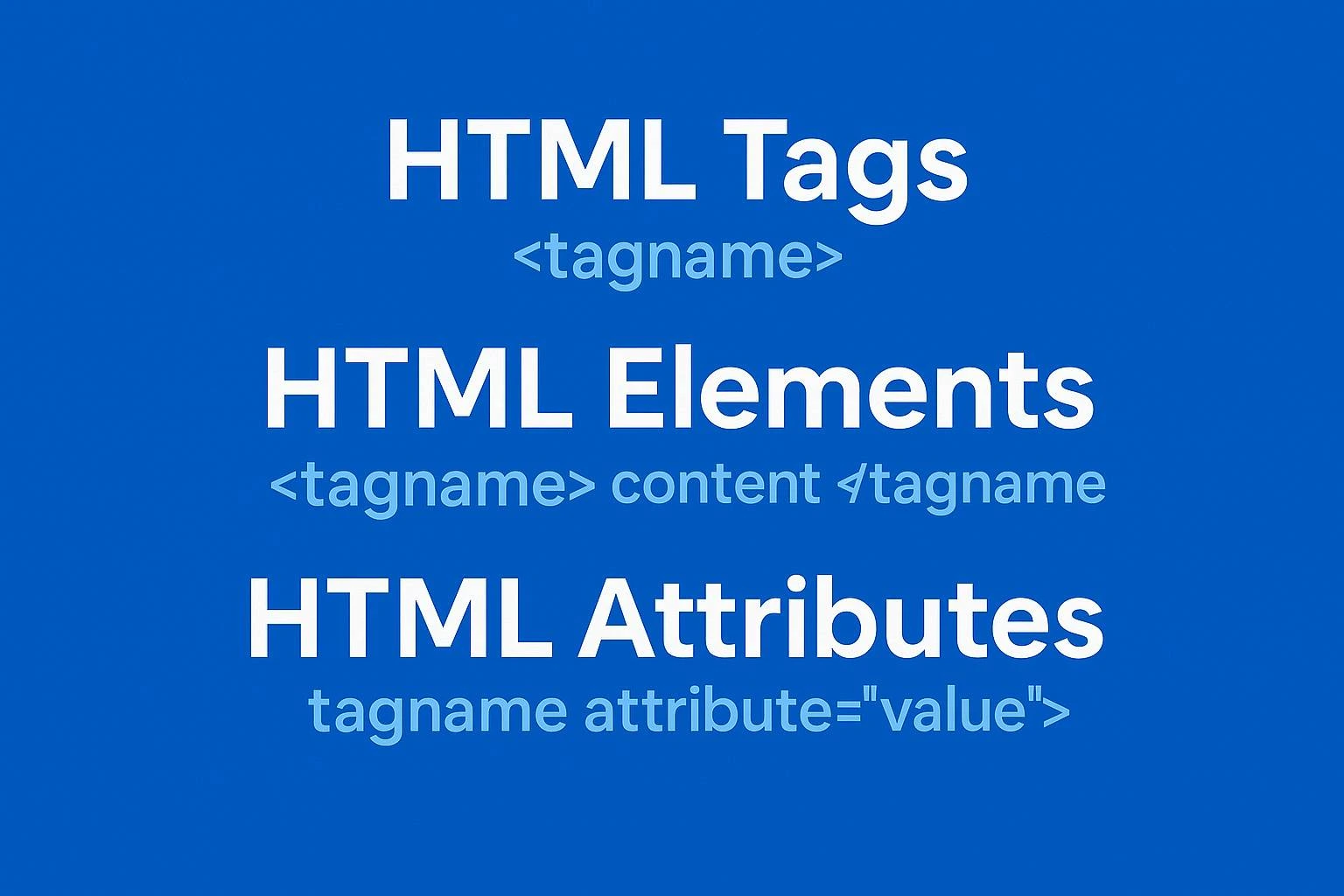
Agar aap web development seekhne ka plan kar rahe hain, to sabse pehla step hota hai HTML (HyperText Markup Language) ko samajhna. HTML kisi bhi website ka base structure hota hai.
Is blog mein hum baat karenge –
– Tags kya hote hain,
– Elements ka kya role hai,
aur Attributes kaise kaam karte hain.
Yeh concepts clear hone ke baad aap easily apni khud ki basic website banana shuru kar sakte hain.
HTML Tags woh codes hote hain jo browser ko batate hain ki kisi content ko kaise dikhana hai. Inhe angle brackets me likha jata hai: < >.
Example:
<p>This is a paragraph.</p>
Yahaan <p> opening tag hai, aur </p> closing tag.
Element ek complete unit hoti hai jisme hota hai:
Example:
<h1>Hello, World!</h1>
Yeh pura ek HTML Element hai.
Kuch elements self-closing hote hain jinka closing part nahi hota:
Example:
<img src=”image.jpg” alt=”My Image” />
Yeh image element hai jo self-closing hai.
Attributes kisi tag ke andar likhi jaati information hoti hain jo kisi element ko extra functionality deti hain. Yeh hamesha name=”value” format mein hoti hai.
Example:
<a href=”https://www.example.com”>Visit Example</a>
Yahaan:
Feature | Tag | Element | Attribute |
Kya hai | Angle bracket me likha | Tag + Content + End Tag | Tag ke andar likhi info |
Example | <p> | <p>Hello</p> | href=”url” in <a> tag |
Purpose | Start/End define karta hai | Content define karta hai | Behavior define karta hai |
Agar aap web designing, front-end development ya blogging start karna chahte hain to aapko HTML ka yeh base clear hona chahiye. CSS aur JavaScript sikhne ke liye bhi aapko ye basic structure pata hona chahiye.
Yeh concepts samajhne ke baad aap:
– Apni khud ki basic website create kar sakte hain
– HTML ko CSS se style kar sakte hain
– JavaScript ke through website me functionalities add kar sakte hain
Techy Notes पर पाएँ आसान हिंदी में computer notes in hindi और IT company interview questions, जिससे तैयारी हो असरदार और आसान हर छात्र के लिए।

© 2024 Created By Himanshu Nigam